Project Invasion
A downloadable game for Windows
Project Invasion is a strategy game which has been developed for about 6 months by mostly one person. The game is still in very early development, and almost everything is subject to change. I would appreciate feedback, and I'm open to suggestions.
Defend your province from waves of enemies that will attack each round, with greater numbers and ferocity. You win the game if you survive 50 rounds, and you lose if every location is burned down. You can choose from four difficulty levels. The locations on the map give you resources in every round, but the enemy can capture it, and also destroy it if you do not recapture it in time. You can upgrade these locations with buildings, to gain more resources.
Recruit and upgrade your units to be more efficient on the battlefield! There are 6 unit types, sword, axe, mace, spear, dagger and bow. Each has their unique characteristics, ranging from more damage, more attack succes rate, more armor penetration etc.
You can equip your soldiers with shields, which makes your soldiers chances to avoid an attack higher. In this game projectiles are stopped by shields if they are physically hit. The more upgraded your shields are, the bigger they get and they'll be more efficient at catching projectiles.
Armor will reduce the damage of a hit that has not been avoided. Keep in mind that certain weapons have armor penetration.
Shield and armor will slow down your soldiers, and they will also tire more quickly.
Archers exclusively use projectiles (arrows) but you can also equip your melee soldiers with one time use projectiles. There are four levels of projectiles, the last two are capable of penetrating shields, but they'll lose their armor penetration in that case.
There is a morale and stamina system, if these stats get low it will effect the performance of your soldiers in different ways. Units gain experience by fighting, experience gives a bonus to morale, offense and defense.
Dagger units have further special traits, they are very fast, they have a chance to dodge projectiles (direct hit not causing damage), and they can also do backstabs, which ignore the enemies defenses, and armor. There are downsides too, you cannot equip them with shields, and they are very weak in a frontal melee fight.
Command modes
Free - Your soldiers will attack on sight, and will always find the closest enemy soldier to attack. Your orders will almost be completely ignored if there are enemies nearby, but you won't have to manage their actions all the time. Archers will also shoot the closest target, and they will not consider if they are causing friendly fire.
Strict - Your soldiers will hold their position until you tell them otherwise. If they are attacked they will attack back, but still keep their position. If you tell them to attack a certain unit, they will attack that unit, and only that unit. Melee units will throw their projectiles if an enemy unit gets too close.
You also have the option for melee units to switch their projectiles to their melee weapon, if you feel like they might cause friendly fire if they throw them. You can also switch back to projectiles, once you want your soldiers to use them. You'll not get notified which is currently being used, you'll have to look at their hands if you forgot. This option will not do anything, if your soldiers have already thrown their throwables.
In the options menu you have the option to find the optimal unit size for your computer, for your current settings to ensure good performance.
The game has very little audio. There isn't any advanced enemy AI and there is only one map because I am not yet sure in which direction should I bring the gameplay. If you encounter any bugs, please describe the circumstances as precisely as you can.
-----CONTROLS-----
Left Click - select unit, if an enemy banner is clicked it will display the stats of that unit.
Shift + Left Click - select additional units.
Control + Left Click - deselect units.
Holding Left Click will create a rectangle, and all units inside will be affected.
Right Click - on ground it will command selected units to that position, hold it down to set look direction. If an enemy banner is pressed, the selected units will attack that unit.
Hold Middle Mouse + Mouse Movement - rotate camera.
E, Q - rotate camera
W, A, S, D - move camera
Space - stop time.
+ , - on numbad - speed up/slow down time.
Control + 1 to 9 - your currently selected units will be assigned to that slot
1 to 9 - select units that are assigned to this slot
There is also an airship feature in the game, which you can try out in a custom game.
When you are setting up a custom game, you can switch unit type by clicking on the weapon icon. Left click on an empty slot will create a new level 1 sword unit, right click will duplicate your currently selected one.
TAB - switch between Command mode and Airship mode. Also switches back to Airship mode when using a weapon on the airship.
Hold Right click in Airship mode - open up the airship's available weapons.
Left Click on a weapon while Right Click held - manually use the selected weapon.
Right Click held while using a weapon - zoom.
------------------
INSTALLATION:
Unzip and start Project Invasion.exe
This project uses the Medieval Environment Pack by Manufactura K4.
I hope you'll enjoy the game, and I'm looking forward for your feedback!
Download
Click download now to get access to the following files:
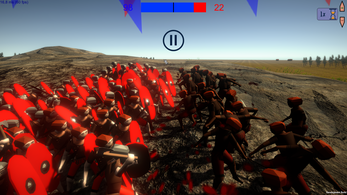
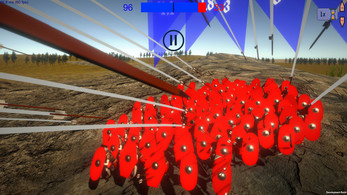
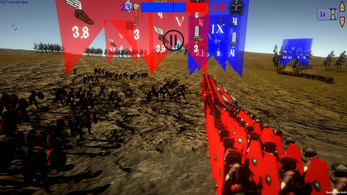




Leave a comment
Log in with itch.io to leave a comment.